


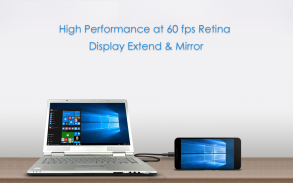

Splashtop Wired XDisplay

Splashtop Wired XDisplay의 설명
***이 제품을 경험하고 당신의 필요를 위해 잘 작동하는지 확인하기 위해 무료로 10 분 세션이, 당신은 세션 시간 제한 잠금을 해제 할 수있는 정식 버전을 구입할 수 있습니다. ***
****의
주의 사항 : 연결 문제로 실행하는 경우, 강력이 페이지를 확인하는 것이 좋습니다 :
http://support-xdisplay.splashtop.com/entries/107449333를 ****
**** 천만 이상의 사용자와, 스플래시 탑 리모트 데스크톱, 최고의 원격 데스크톱 앱 개발자의 창조주에 의해 개발! ****
스플래시 탑 유선 XDisplay 생산성 향상, 컴퓨터에 별도의 디스플레이에 안드로이드를 켭니다.
HANDY 사용 사례
* 등 IM, 페이스 북, 트위터, 같은 좋아하는 가젯을 호스팅하는 안드로이드 화면을 사용하여
* 등 포토샵, AutoCAD를위한 렌더링 화면으로 안드로이드 화면을 사용하여
* 귀하의 워드, 엑셀, 파워 포인트의 나란히 표시에 대한 귀하의 안드로이드 화면을 사용하여
* 세로 모드에서 문서를 읽을 수 안드로이드 화면을 사용하여
* 직접 터치를 통해 Windows 소프트웨어를 사용하려면 안드로이드 화면을 사용하여
* 그리고 훨씬 더 당신이 탐험에 대한 더 멋진 사용 가능성 ...
특징
* 고성능
* 윈도우 7 기본 에어로 바탕 화면 테마에 대한 지원은 반투명 창을 갖춘
안드로이드가 켜져 * 자동 방향은 (모두 가로 및 세로 모드에서 작동)
* 컴퓨터로 확장 디스플레이의 위치를 선택하는 기능
* 보안 유선 연결
SIMPLE SETUP
1. 다운로드 스플래시 탑 유선 XDisplay (이 응용 프로그램)
2. 다운로드 http://www.splashtop.com/wiredxdisplay에서 Mac 또는 PC에 무료로 스플래시 탑 유선 XDisplay 에이전트를 실행
3. Android 기기에서 USB 디버깅 옵션을 사용하도록 설정
4. USB 케이블을 사용하여 PC에 안드로이드를 연결합니다
지원의 컴퓨터
* 윈도우 7, 8, 10, 나중에
로 번역 도와주세요, 당신의 언어로이 응용 프로그램을보고 싶습니다
http://transcommu.yasesprox.com/transcommu/Applications/View/3456


























